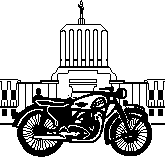Step 1: PICK a District below.
Note: if you do not know your Oregon House or Senate district, click HERE to find it, then close that browser tab to return here
Step 2: You will see 3 tabs – (Results | Elected | Running) The “Results” tab will show you their last election or reelection margins and opponent. If it is an election year, the “Running” will show you who is running for that seat next.
Step 3: You can click a person’s name to see expanded info about them from Ballotpedia. You can click “District Map” to see a map of their district boundaries.
STATEWIDE AND FEDERAL OFFICES
STATEWIDE & FEDERAL LEVEL
STATE HOUSE:
H – 1 H – 2 H – 3 H – 4 H – 5 H – 6 H – 7 H – 8 H – 9 H-10 H-11 H-12 H-13 H-14 H-15 H-16 H-17 H-18 H-19 H-20 H-21 H-22 H-23 H-24 H-25 H-26 H-27 H-28 H-29 H-30 H-31 H-32 H-33 H-34 H-35 H-36 H-37 H-38 H-39 H-40 H-41 H-42 H-43 H-44 H-45 H-46 H-47 H-48 H-49 H-50 H-51 H-52 H-53 H-54 H-55 H-56 H-57 H-58 H-59 H-60
STATE SENATE:
S – 1 S – 2 S – 3 S – 4 S – 5 S – 6 S – 7 S – 8 S – 9 S-10 S-11 S-12 S-13 S-14 S-15 S-16 S-17 S-18 S-19 S-20 S-21 S-22 S-23 S-24 S-25 S-26 S-27 S-28 S-29 S-30
Dig this tool? Want you use it for your state on your site? Go to ReallyVote.com and let them know!